Cosmic Byte Stratos Xenon & Quantum Gamepad Dongle (Black)
Sale!70%
- This dongle allows the Stratos Xenon or Quantum Gamepad to work with PC directly as X-input or D-input gamepad.
- Does not require third party software for the gamepad to work with PC.
- Works as any other windows gamepad.
Original price was: ₹999.00.₹299.00Current price is: ₹299.00. (Inclusive of GST)
Get it by
Apr 22 Apr 26
Guaranteed safe & secure checkout
Description
Additional information
Reviews (0)
Q & A
Cosmic Byte Stratos Xenon & Quantum Gamepad Dongle (Black)
Feature
- This dongle allows the Stratos Xenon or Quantum Gamepad to work with PC directly as X-input or D-input gamepad.
- Does not require third party software for the gamepad to work with PC.
- Works as any other windows gamepad.
- PAIRING THE DONGLE TO STRATOS XENON CONTROLLER FOR THE 1ST TIME ON PC Plug the dongle to the USB port of the PC. The Blue LED on the dongle will start blinking. Press the “Share + Home” button on the controller for 3 seconds, The white led light on the controller will blink 4-5 times before it turns to blue and connects with the dongle. The Blue LED on the dongle will stop blinking. The controller is now ready for use.
- CHANGING BETWEEN X-INPUT AND D-INPUT MODE Press the “Share + Options” button on the controller for 2 seconds to switch between X-input and D-input mode.

- Cosmic Byte Stratos Xenon/ Quantum Dongle for PC This dongle allows the Stratos Xenon and Quantum Gamepad to work with PC directly as X-input or D-input gamepad.
- Does not require third party software for the gamepad to work with PC.
- Works as Xbox windows gamepad.
PAIRING THE DONGLE TO STRATOS XENON/QUANTUM CONTROLLER FOR THE 1ST TIME ON PC
- Plug the dongle to the USB port of the PC. The Blue LED on the dongle will start blinking.
- Press the “Share + Home” button on the controller for 3 seconds, The white led light on the controller will blink 4-5 times before it turns to blue and connects with the dongle.
- The Blue LED on the dongle will stop blinking.
- The controller is now ready for use.
CHANGING BETWEEN X-INPUT AND D-INPUT MODE
Press the “Share + Options” button on the controller for 2 seconds to switch between X-input and D-input mode.
| Weight | 1 kg |
|---|---|
| Product Type | Gaming |
| Brand | Cosmic Byte |
| color | Black |
| Connection Type | Wireless |
| Warranty | 1 Year |
| EAN Code | 8906107601930 |
Add a review
You must be logged in to post a review
Log In
Q & A
Ask a question
 Cosmic Byte Stratos Xenon & Quantum Gamepad Dongle (Black)
Cosmic Byte Stratos Xenon & Quantum Gamepad Dongle (Black)
Your question
* Question is required
Name
* Name is required
Email
* Email is required
There are no questions yet
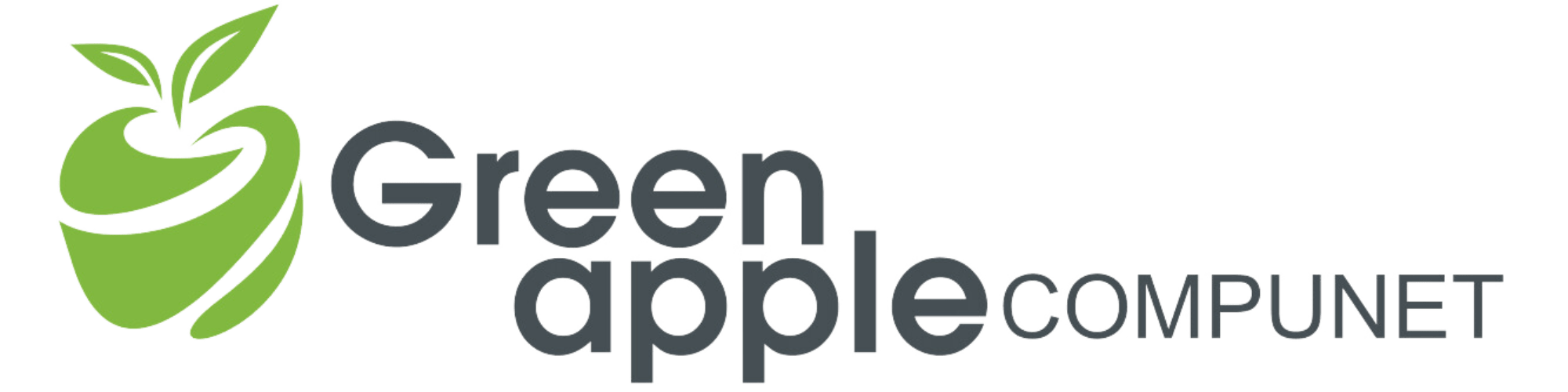













Reviews
There are no reviews yet